Installation instruction iMac a1418 a1419
Please make sure the installation is under professional operation.
Following are the steps for your reference.
- Put the iMac machine down as the picture showed:

- Use a thin hard card or other tool to separate the screen from the glue slowly and carefully.

The sticking of new stickers should be after screen connect testing. (Please refer to step 4)
- Pull the Temperature Sensor Cable out from the old screen and plug it into the new screen, and connect the flex video cables as well.

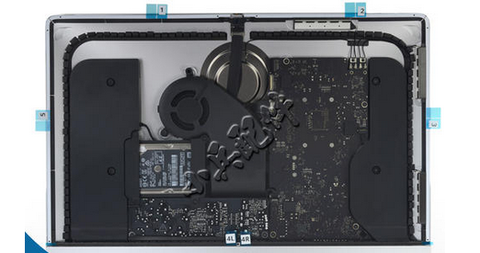
- After connect testing, stick the new stickers on the back side of the screen along the edge. Please note that the contact surfaces need to be
clean enough before sticking the new stickers. Last but not the least, put the screen on the machine slowly in case of cracking and then press it for
a while after sticking. more installation methods and troubleshooting methods, Pleasecheck the website or contact us
www.zylifechina.com https://youtu.be/n-Fk3u98T9U Technical Support:notebookparts_48@msn.com
Whats App: +86 18925220343/Laptopparts Skype: laptopparts01
